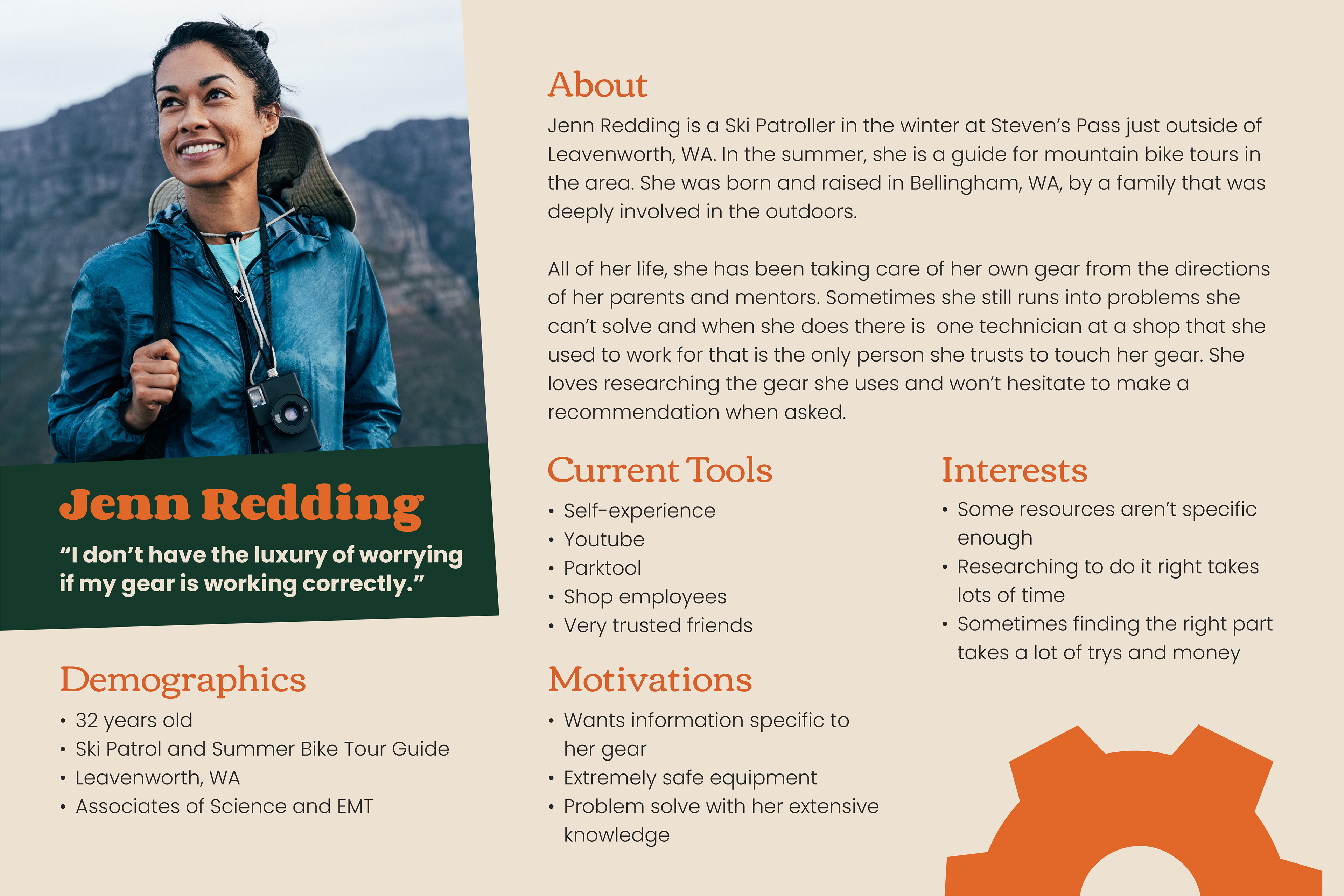Keeley Brownback: UX Researcher | Kevin Richmond: UI/UX Designer
Fred Storm: UX/UI Designer | Me: Graphic/UX/UI Designer
GearGeek is an AR/AI app designed to guide users through the process of diagnosing and maintaining their outdoor sports gear. This project was inspired by my team's interest in outdoor sports, such as skiing, snowboarding, biking, and archery. Each of us had noticed that the process of performing maintenance on our gear was often confusing for people new to the sport. With this core problem identified, we used it as the basis for the development of a user-friendly platform catering to sports enthusiasts, streamlining the process of addressing issues with their technical gear. The core challenge was the uncertainty surrounding the safety and functionality of sports gear, especially in the aftermath of extended use or periods of inactivity, and the ambiguity concerning individuals' capacity for autonomous repairs versus the necessity for professional intervention.
Walking through our Gear Geek prototype, we have four main, fully functioning sections built out. Users begin at the splash screen where they can log in or make a new account. Upon entering some questions about the gear they own and uploading some photos to catalogue them, they land at the home page, which gives them instant access to Gear Geek's primary feature: the AI Chat. From here, users can navigate between their profile and saved tools and gear.
It is important for users to document the tools and gear they own in order for the AI to make the best recommendations. Both the tools and gear pages are nearly identical in layout, as their functions are almost the same. The tools and gear pages allow you to take a photo of your respective items, which the AI will highlight and identify. Users can name their scanned item and save it to the appropriate list. Alternatively, they can search Gear Geeks extensive library of known tools and gear and can add them to their list much like they would on an online shopping app.
In the gear page, opening the dropdown menu will present the user with the option to start a conversation with Gear Geek's AI, where they can discuss and be guided through any maintenance they may want to perform.